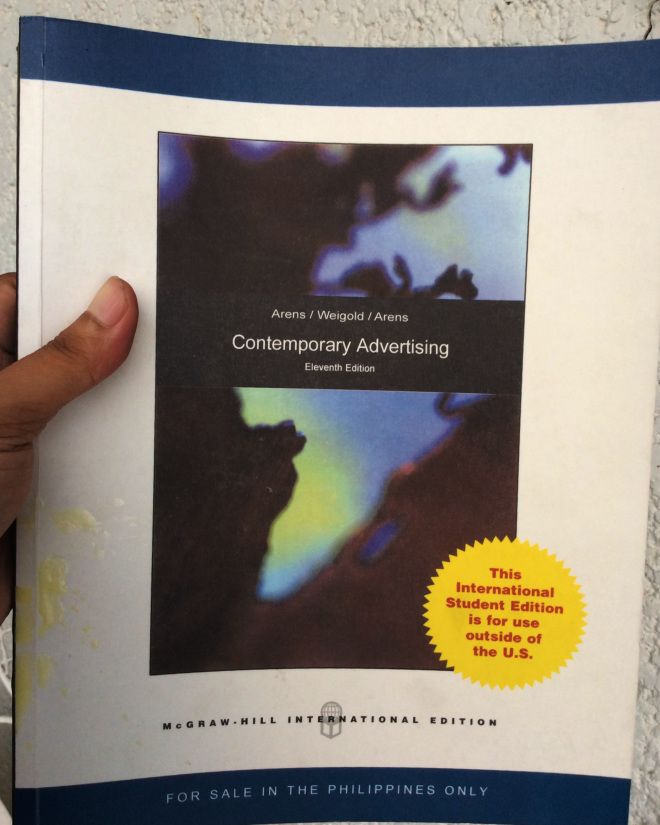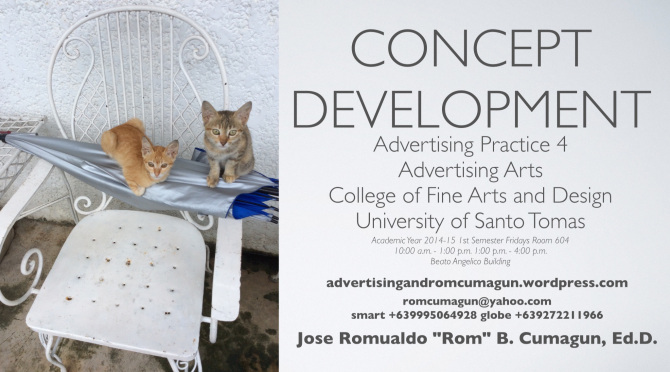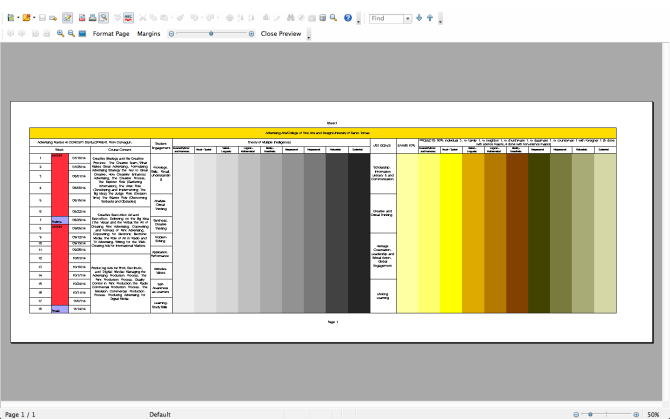Month: July 2014
Contemporary Advertising 14th Edition, Arens Ebook Download PDF
Please try this one if you can download it… i’M NOT SO SURE..
Contemporary Advertising 14th Edition pdf
Contemporary Advertising: And Integrated Marketing Communications 14th Edition Ebook Download PDF [Loose Leaf]
William Arens (Author), Michael Weigold (Author), Christian Arens (Author)
Product Details:
• Loose Leaf: 768 pages
• Publisher: McGraw-Hill/Irwin; 14 edition (December 14, 2012)
• Language: English
• ISBN-10: 0078028957
• ISBN-13: 978-0078028953
• Product Dimensions: 1 x 8.3 x 10.6 inches
Presenting Advertising as it is actually Practiced. Known for its current examples, the author’s ability to pull from real-world experiences, and clear writing style, the 14th edition of Contemporary Advertising is a popular favorite among Advertising faculty and students. 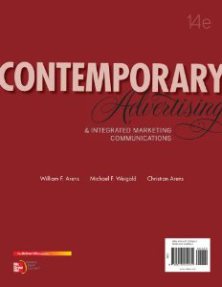 Taking a comprehensive view of the industry, this text presents advertising from the creative stand-point, and the authors draw from their industry experience to lend life to the examples.
Taking a comprehensive view of the industry, this text presents advertising from the creative stand-point, and the authors draw from their industry experience to lend life to the examples.
This text continues to address the importance of Integrated Marketing Communications (IMC) in the field of Advertising and how it impacts advertising strategy through featured examples of…
View original post 37 more words
Home
If someone will ask me “Where do you wanna go?”, I will stay silent. For the place i yearn for does not exist. The place that I’m more than willing to search for is nowhere to found, nowhere to be seen, to be heard, nor to be smelled. In the end, I will answer, “Anywhere”. Hoping I could find, at least, an alternative. Yes, I’m desperate enough to go anywhere to fulfill that yearning, doesn’t matter if it’s only a bit.
But, the appropriate question would be.. “Where is the best place to hide?”. Hide from the overwhelming whispers of the ghosts inside me, hide from the shame caused by voices belittling my soul, Hide from the darkness that has been engulfing me for so long, I’m too scared for not seeing anything, I want to hide from the “nothing”.
I want peace, clarity and calm. I want to go…
View original post 165 more words
Lego World Cup Final
HUHUHU GRABE ANG AWESOME NG PAGKAGAWA NG LEGO!!!!
Unless you’ve been living under a rock you probably noticed that the Fifa World Cup final was on last weekend with Mario Götze grabbing the winner in extra time for the Germans. With the hype and celebrations slowly fading I’ve got just one more World Cup related post to round it all off.
Following the final it took barely 48 hours for the brick-by-brick team at the Guardian to output this wonderful Lego recreation of the highlights of the match.
Granted I’m a bit slow off the mark (I’ve been out enjoying the sunshine!) but it’s still worth a watch and great attention to detail as ever. Lego plus football, what’s not to like?
Enjoy!
Via Kayleigh on Twitter.
Quick Fixes to Images in Your Posts
Are you new to inserting images in your posts? Here’s a roundup of quick fixes:
Display a bigger image
Isn’t it unfortunate when you read a post with great photography — but the images are too small? The blogger might ask you to “click the image to see a bigger version,” too. This isn’t necessarily a no-no, but it’s an extra step for your reader to view your photos. Plus, with all the sophisticated themes out there that display full-width images beautifully, there may be a better way to showcase your images.
For a list of resources on images, check out this support page.
When you’re editing an image to insert into a post, you can set the size in the Attachment Display Settings section:
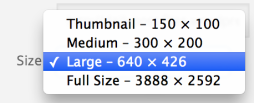
Be sure to experiment with and preview the sizes of your images. Oftentimes, a tiny image — set to “Thumbnail” — could be displayed bigger. For example, here’s…
View original post 745 more words
Introducing Site Logos: Personalize Your Blog, Display Your Brand
One of the most common requests we’ve received from WordPress.com users is the ability to add a logo to your site. While some premium themes have their own type of logo uploader, as soon as you switched your theme, the logo would disappear. But not any more! Today, we’re excited to announce the new Site Logo feature.
With this new feature, you just need to upload your logo once. Your logo will appear on any of our supported themes, regardless of how often you switch themes. Each theme has been custom-tailored to ensure your logo will look its best and display appropriately, whether on a mobile device or a large screen.
In addition to offering support for over a dozen themes — from our best business-styled themes like Motif and Forefront to all-time favorites like Oxygen — we’ll continue to add support for even more themes over time (as well as new ones upon release).
To get…
View original post 20 more words
Contemporary Advertising
Sana may e-book version toh *to save money* 😀
Concept Development (Ad Prac 4) Schedule
Concept Development Course Syllabus
Multiple Intelligences. here we go 😀